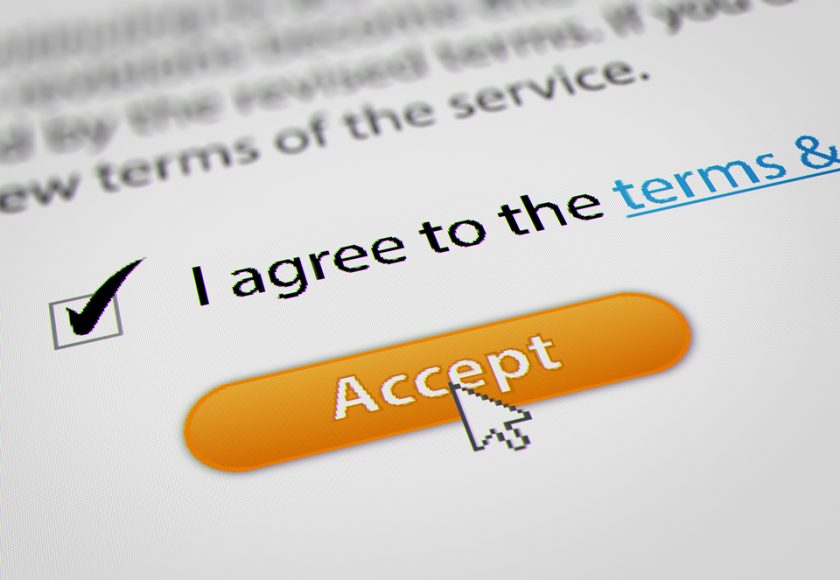Africa World Airlines make payments easy for all our customers, we have available various payment platforms. Learn more about each platform available and choose the one which best suits your payment solutions.

Payment methods

Visa and Mastercard
- Customer logs on to the Booking Portal and make booking using any Currency
- Complete other details on the AWA website
- AWA portal redirects to the Payment where cardholder basic details are captured and card payment page is displayed.
- On completion of payment after verification by VISA or MASTERCARD, an online ticket would be generated and it is good enough for flight
Read More
- It is required that customers who desire to pay using any of the above cards must have registered their cards for VERIFIED BY VISA (VISA) or SECURECODE (MASTERCARD), for an additional layer of security that guarantees that only the cardholder can use the card for online payment.
- For more details on Verified By VISA, visit http://www.visacemea.com/uv/online_security.jsp and http://www.mastercard.us/securecode.html for Securecode for MasterCard or contact your bank.
For Customers with VISA and MASTERCARD issued from Nigeria
- Customer opts for NGN as currency; however Verified by VISA and SECURECODE by Mastercard would still apply. Under no circumstance would cards not registered for either of these two security layers would be allowed for transaction
Show Less

E-tranzact
(GHS – Ghana currency)
- Customer must already have an eTranzact Powered Card or call eTranzact office on how to get one; (Any card with an eTranzact logo, front or back, regardless of the branding)
- Customer must have funded the card from any of the participating banks (UBA, Barclays, Accessbank, Zenith Bank, First Atlantic Bank etc – Ghana Banks ).
Read More
- Depending on the denomination of the eTranzact card, customer chooses the required currency (GHS or NGN) at the home page of AWA
- On the eTranzact Payment Gatewa y (WebConnectPlus), choose ‘CARD’ option
- Enter the card details (card number, card PIN and Card Expiration
- IF ESA (Enhanced Strong Authentication) is activated:
- You would be prompted to register your phone and email (one time prompt)
- One time code would be sent to phone and email
- You are required to confirm your transaction with either of the ESA code on your phone or in your email – This must be done within 5 minutes, otherwise, transaction is aborted
- Receipt / online ticket is printed and you are good to travel
- For more details on eTranzact Genesis Card, log on to www.etranzactgh.com (Ghana)
www.etranzact.com (Nigeria)
Show Less

MTN Mobile Money (MoMo)
- Customers must already registered for Mobile Money
- Customers must have funded the mobile money account
- Currency Denomination is strictly GHS at the home page of AWA
- Customer completes booking process and gets redirected to eTranzact Internet Payment Gateway
- On the eTranzact Payment Gateway (WebConnectPlus), choose ‘Mobile Operator’ option
Read More
- Enter the necessary details as prompted (Mobile Money Platform, Phone number and Name. Please note that all details are mandatory)
- If you have enough fund, Your Mobile Money Operator would send an alert to your phone to confirm or reject the transaction
- If transaction is successfully confirmed
- Receipt / online ticket is printed and you are good to travel
Show Less

Quickteller
Payment on Quickteller (www.quickteller.com)
- Book on AWA website and obtain your PNR
- Payment Option: Select the “Book and Hold-Pay Online, Bank and ATMs”
- Logon to Quickteller and search for Africa World Airline
- Enter your PNR and click “Continue”
- Confirm the Booking details and Click “Pay”
- Select your card type, enter the card details and click “Pay” to complete the payment
Read More
Payment at Bank Branches
- Book on AWA Website and print out your receipt
- Take your PNR to the bank.
- Complete the bank deposit slip and indicate PAYDIRECT in the deposit account field
- Bank Teller posts transaction and prints an e-receipt for customer
Payment on ATM
- Book on AWA website and obtain your PNR
- Click on the “Quickteller” tab on ATM
- Enter ” 04120201″ as the merchant code
- Enter the Payment reference number
- Click “Pay” to complete the payment
Show Less

WebPAY (Nigeria Only)
WebPAY® is an Internet Payment Gateway developed by InterSwitch to facilitate payments on the Internet using debit cards issued by member banks on the InterSwitch network.
WebPAY® plugs-in seamlessly with existing websites and acts as a bridge between a merchant’s website and financial institutions (banks) to process payment transactions. Customer card details are captured online via WebPAY® in order to make purchases on the merchant’s site. The card details are sent in an encrypted manner to InterSwitch for real-time authorization at the issuing bank.
Read More
- Customers must complete booking process
- On payment options, customer clicks the drop down and select Webpay
- Enter details, click the agree to terms and conditions box and continue
- Customer is redirected to the Webpay internet payment gateway
- Enter e-mail and password or type of card and continue
- Enter card details and click pay.
- If pay is successful, receipt or online ticket is printed and you are good to travel
For more details using webpay, visit http://www.interswitchng.com/
Show Less

Frequently asked questions (FAQs)
How do I register my card (VISA) for Verified by VISA or (MasteCard) for SECURECODE?
Visit your issuing bank
Would I need to visit AWA office after printing the online ticket?
No, Your ticket is confirmed for travelling
What happens if my card is debited and I am unable to get my ticket
Log your complaint with AWA. AWA would contact the payment processor for confirmation of reversal. Find out more
Related Pages